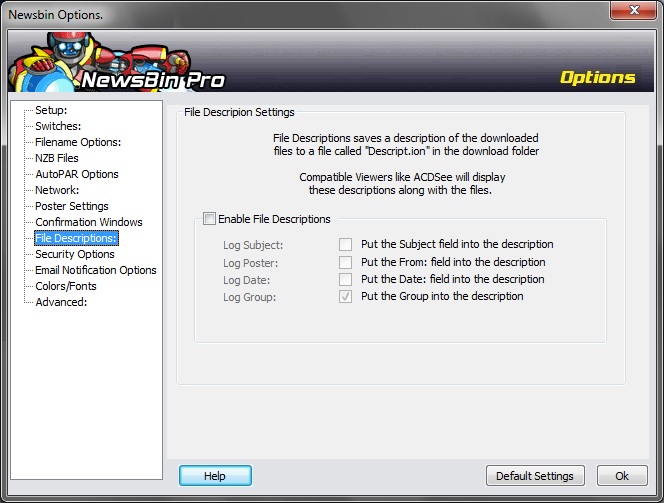V600-Options-File Descriptions
From Newsbin
Contents |
Options File Descriptions
If the Enable File Descriptions checkbox is marked, information about each file downloaded is added to a file called descript.ion saved in the folder where each file is downloaded to. Some image viewers use this file to display more information about the corresponding image.
Enable File Descriptions
This option needs setting to inform Newsbin that a 'descript.ion' file should be created
There are 4 items you can choose to have included in the descript.ion file:
- Log Subject
- Logs the subject field of the post
- Log Poster
- Logs the email address in the "From" field of the post
- Log Date
- Logs the date of the post
- Log Group
- Logs the Group of the post
Default Settings button
Restore settings to their default.
Ok button
Save settings and close the Options Dialog.