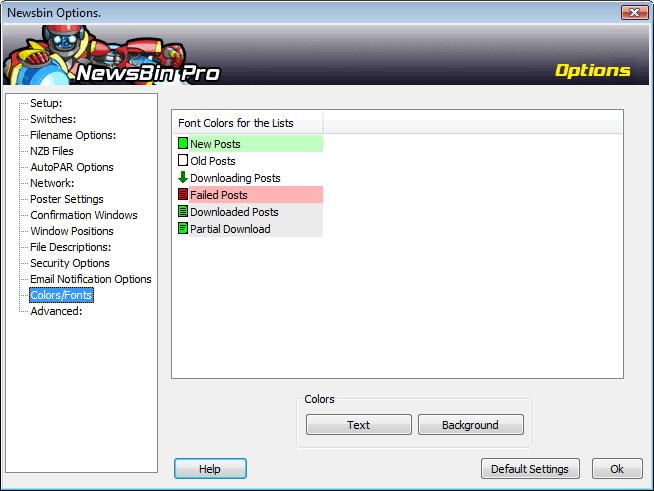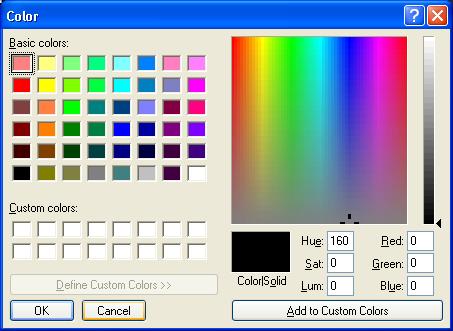V550-Options-Colors Fonts
From Newsbin
Colors/Fonts
Here you can customize the colors that indicate the status of posts.
You can change the color of the text, and even the background indicator.
First you select an item in the list that you want to customize, then click to change the text or background.
Colors
Here you choose the color that you want, and click OK.
Good color combinations will use dark color with a light color.
If you use a light color for text, then you will need a dark color background.
Default Settings button
Restores settings to their default.
This can be useful if you have made a bad combination of colors and want them to to revert back to default, clearly visible color combinations.
Ok button
Save settings and close the Options Dialog.