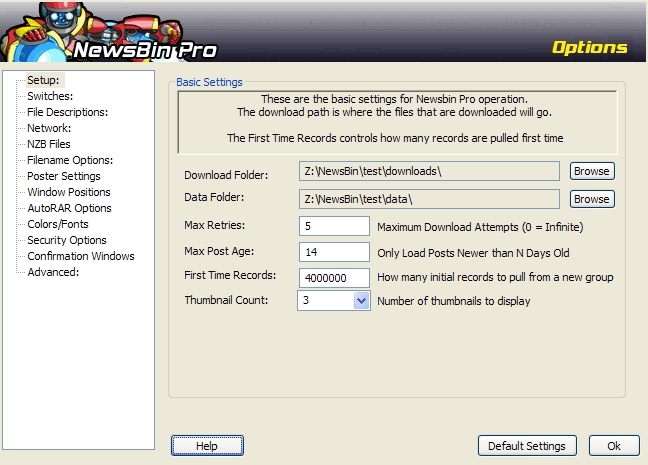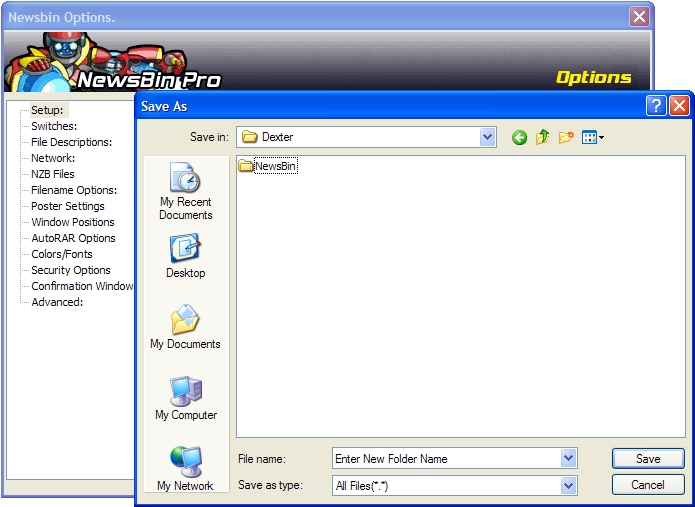V540-Options-Setup
From Newsbin
Contents |
Setup
The "Setup" category is considered NewsBin's "Basic Settings".
Download Path
Clicking the "Browse" button to the right of the Download Path field allows you to navigate to a folder where you want NewsBin to download all content. The Browse option brings up a standard Windows folder picker box which also allows you to create a new folder if you wish.
The "File Name" in this box will always say "Enter New Folder Name". Navigate to the desired location, then when you have a folder chosen, either enter a new folder name in the "File Name" field or, select "Save" for NewsBin to use the currently selected folder. Hitting the "Cancel" button will cancel any folder changes.
There are other options in the Filename Options category where you can further define how things should be stored under the folder you chose for the Download Path.
NOTE: Any files already queued for download will not be effected by changes to this option.
Only files queued after this change is complete will honor the new Download Path.
Data Path
Click on the "Browse" button to the right of the Data Path field to select a folder to be used for NewsBin's runtime data storage. A number of data files and folders will be created and used by NewsBin for a number of purposes:
- Storage for downloaded post headers
- Temporary storage of posts prior to assembly
- Storage of download, scratch, failed files, and files list contents
- Image database storage (if enabled)
- RAR file tracking data
- Groups list, filter, and user interface settings.
- Duplicate detection database
The CHUNKS folder is temporary storage for each part of a post that is downloaded. For multi-part posts, each part is stored here until all parts are downloaded then they are reassembled into the complete file and deleted from this folder. CHUNK files left in this folder due to download errors or incomplete posts will be automatically deleted based on the "Purge Chunks Older Than" setting in the [[V540-Options-Setup-Advanced Advanced] category.
The SPOOL folder stores previously downloaded headers. An additional folder named after each newsgroup stores downloaded headers. In each of those folders, there are files named after each news server that contain blocks of 5,000 headers. These files are purged based on the retention of each news server. Every time you download headers, NewsBin checks for the range of headers that the news server reports to contain. Anything stored in SPOOL that is older than what the news server reports is deleted. An index file is also created to allow faster processing of stored headers.
If you change this path, the folders and databases will not be stored to the new location until you exit NewsBin and restart NewsBin.
Max Retries
This number tells NewsBin how many times to retry a download if there is a recoverable error. Setting this to 0 means NewsBin will retry forever. Regardless of this setting, if there is a connection error, NewsBin will automatically try to reconnect to the news server and the current download will be paused until a connection is reestablished.
Max Post Age (MPA)
This is the Global Max Post Age settings. It controls the number days of headers to load when loading headers from disk using "Show Posts" or ctrl-L. You can override the Global MPA value using the per group Max Post Age setting in Group Properties.
Setting a lower MPA will make posts display faster and consume less memory. If you keep up with your groups, a setting of 7 days is more than enough. To bypass the MPA, right-click on the group and select "Show All Posts".
If you want to have NewsBin purge stored headers based on this age, select the groups you want purged, right-click, select "Post Storage", and then select "Purge to Global MPA". Otherwise, NewsBin keeps the stored headers trimmed based on the Records Storage Age setting below.
First Time Records
The First Time Records (FTR) setting tells NewsBin how many headers to load the first time you download headers from a newsgroup. This takes effect when using the "Download Latest" option or the Update button on the toolbar only when no previously downloaded headers exist for each group. The most effective FTR depends on the type of newsgroup you are visiting. Picture groups typically have less traffic than multimedia groups for example. An FTR of 100,000 may download most of a picture group but may give you only a couple of days, or less, of a high traffic multimedia group. You should have an upper limit to make sure you don't download more headers than you need the first time. Setting the FTR to one million should be safe for all but low end machines with less than 256MB of RAM.
If you have previously downloaded headers for a group and want to apply a different FTR, you have to use "Delete Stored Posts" for the group, then do a "Download Latest" to download the number of headers specified by the FTR.
Records Storage Age
This is the age NewsBin uses to keep stored headers trimmed. Whenever you download headers for a group, NewsBin will purge the stored headers to the number of days specified here. Typically, you want to set this to be the same as the maximum retention of your news server. The minimum NewsBin will use is 10 days.
Thumbnail Count
Whenever you download images, a small "Thumbnail" of each image will be displayed in the Thumbnail tab. This setting controls the number of thumbnails that will be shown. The Thumbnail tab can be enabled/disabled via the View menu.
You can change the number of thumbnails to be displayed by selecting a value from the drop-down list - 8 being the maximum allowed. If you change the number of thumbnails, then the new value will only take effect if you disable/enable the Thumbnail tab via the View menu, or alternatively if you exit/restart newsbin.