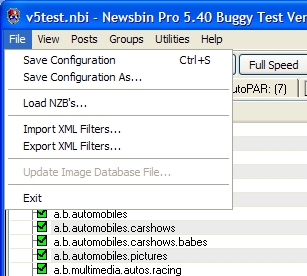V540-Menubar-File
From Newsbin
Main Help Page | Reference Guide
Contents |
File Menu
These are a list of options available from the File Menu.
Save Configuration
Forces a save of the current configuration filename as listed in the titlebar. The configuration is automatically saved when you exit NewsBin, too.
Save Configuration As...
Opens a file picker so you can specify a new configuration filename. NewsBin will then switch to using this filename for saving any configuration changes and for loading the configuration at startup.
Load NZBs
A file picker window is displayed so you can choose an NZB file to load into NewsBin for processing. NZB files loaded using this option will be displayed in a new post list. You can then select files for download from the list.
Import XML Filters...
Allows you to import filters from an XML format into NewsBin. A file picking window will be displayed to allow you to choose the file to import.
Export XML Filters...
Allows you to export filters configured under Add Filters to an XML file. A file picking window will be displayed to allow you to enter a filename for saving the filter information.
Update Image Database File...
Currently disabled
Exit
Closes NewsBin. Configuration file will automatically be saved as well as any files still queued in the Download list for downloading.