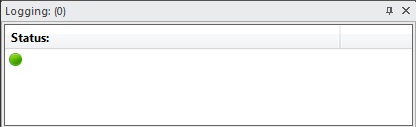V600-Tabs-Logging
From Newsbin
Contents |
Logging Tab
The Logging tab is used for troubleshooting purposes. If you are having difficulties downloading, most likely there will be some information here that will help. During normal operation, the Logging tab logs activity as it happens. Things like connecting to a server, downloading headers, and downloading posts are all logged here.
Setting the Options->Network->Show Server Commands option tells NewsBin to provide more details, specifically the actual commands sent to the news server and the results received. This can be of further use when troubleshooting a problem. Setting the detail level higher is possible at Options->Advanced->Status Tab Logging.
Logging Right-Click Menu
There are two options on the Right Click menu, Clear Window and Copy to Clipboard.
Clear Window
This will clear all status message from the tab.
Copy to Clipboard
If you have a problem and would like to contact NewsBin Technical Support, you may want to send a copy of the pertinent information from the Status Tab. You can copy and paste information from this tab by highlighting the desired text, right click and select Copy to Clipboard or just hit CTRL-C to copy.