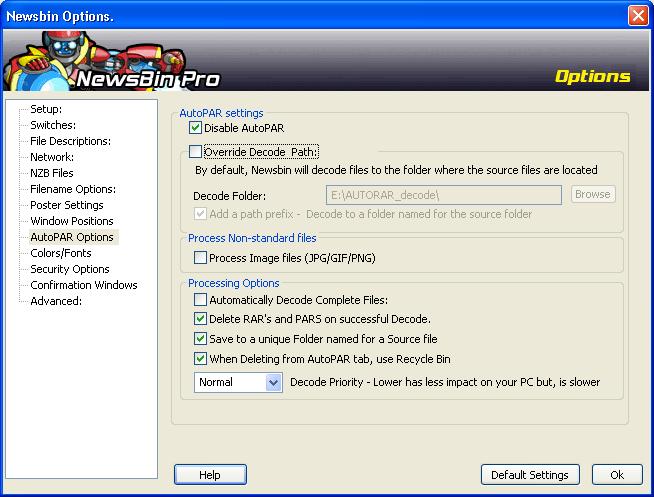V550-Options-AutoPAR
From Newsbin
Contents |
AutoPAR settings
Disable AutoPAR
This will completely disable AutoPAR functionality.
Override Decode Path
Decode Folder
Here you can specify where you would prefer files to decode to rather than where the intermediate files are downloaded at.
Add a path prefix
If the download path of the files to be decoded are in a folder named already, this option will decode to a folder with the same name.
Process Non-standard files
Process Image files (JPG/GIF/PNG)
This option will include Image files in AutoPAR processing.
Processing Options
Automatically Decode Complete Files
This will let AutoPAR do all the decoding when downloads are complete.
Delete RAR's and PARS on successful Decode
Use this if you don't want the original downloaded files to stay around taking up disk space.
Save to a unique Folder named for a Source file
Use this if you want the decoded files to have their own folder.
When Deleting from AutoPAR tab, use Recycle Bin
Use this option if you are using the Delete RAR's and PARS on successful Decode option above and you want to have a chance to possibly restore deleted files.
Decode Priority
Here you can set how much of your CPU cycles are dedicated to the AutoPAR Processing.